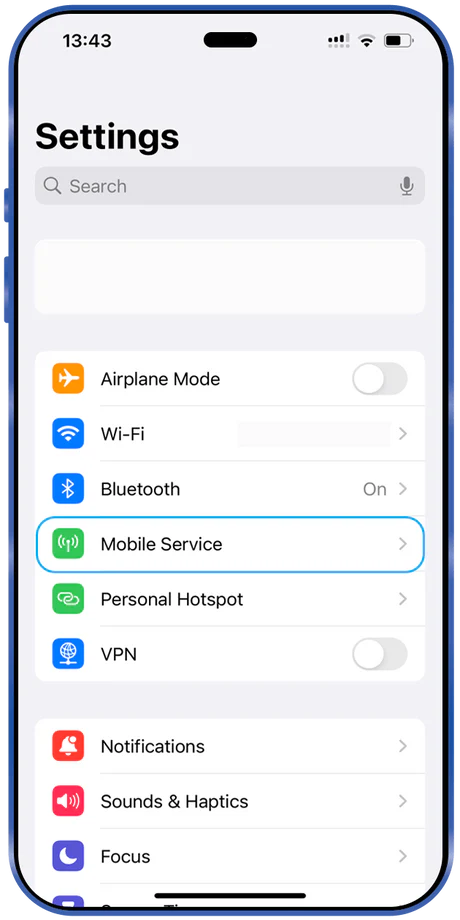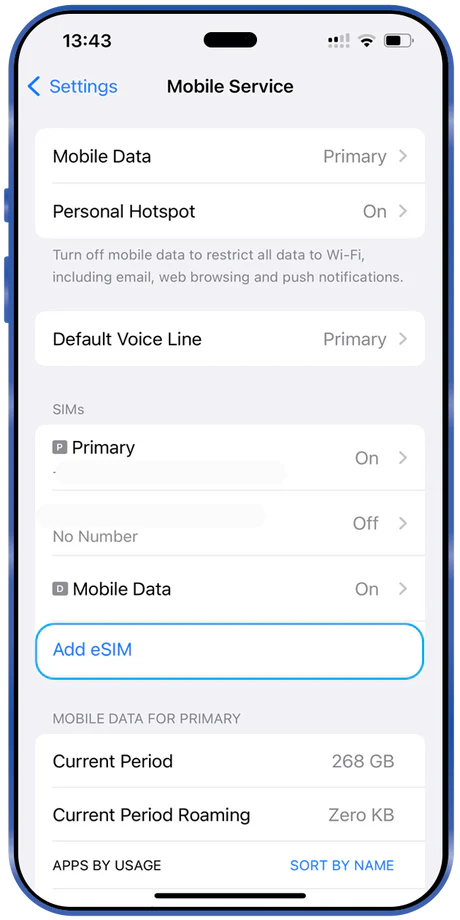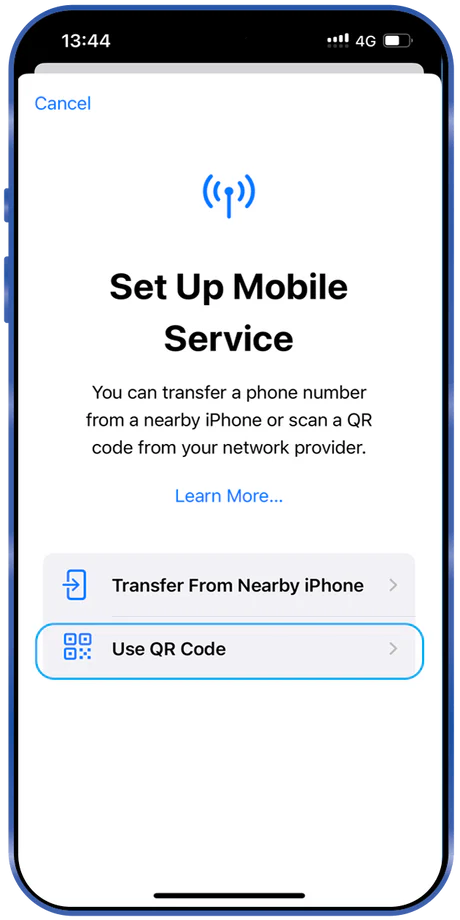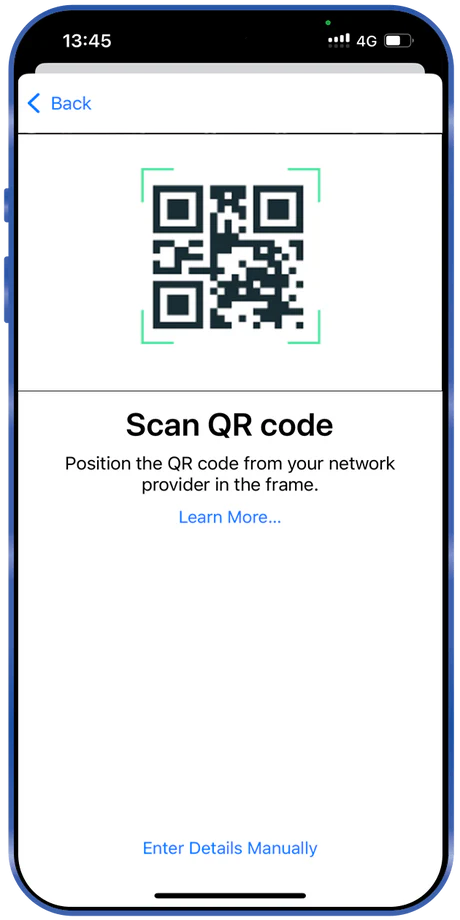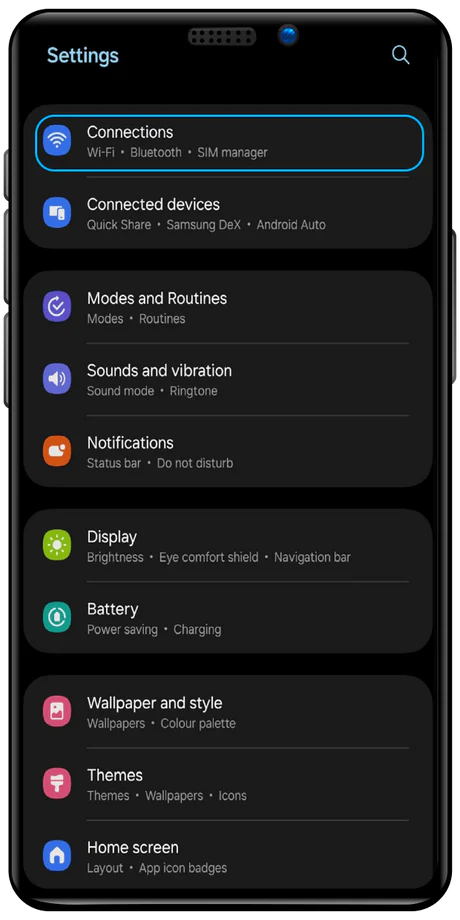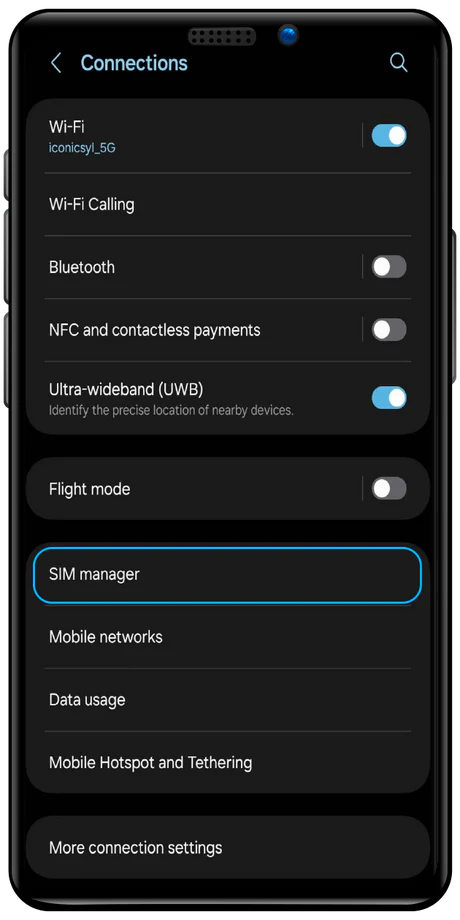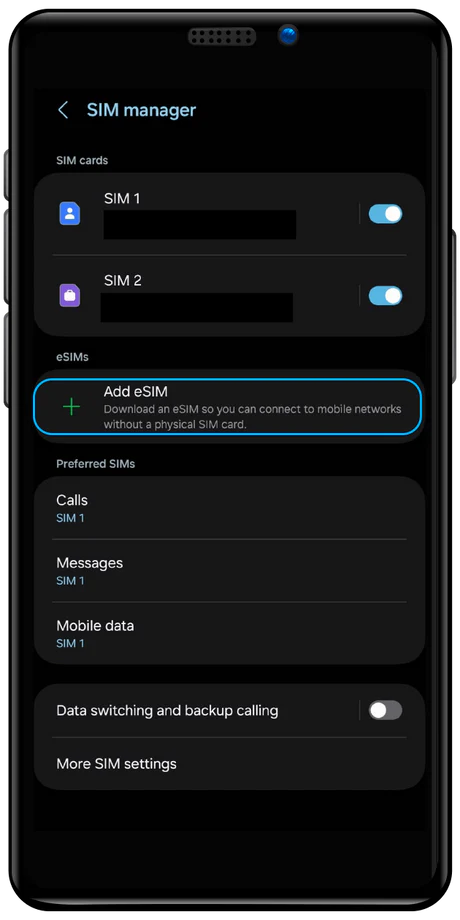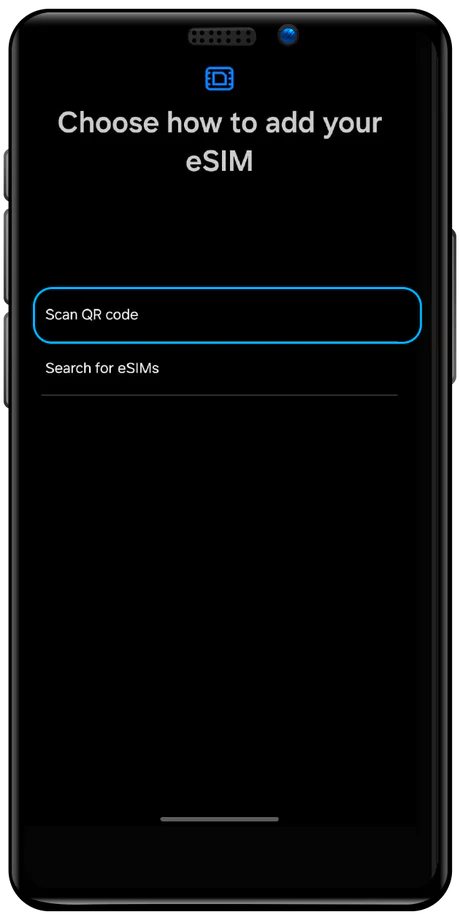The List Of All eSIM Compatible
Apple iPhone 16
Apple iPhone 16 Plus
Apple iPhone 16 Pro
Apple iPhone 16 Pro Max
Apple iPhone 15
Apple iPhone 15 Plus
Apple iPhone 15 Pro
Apple iPhone 15 Pro Max
Apple iPhone 14
Apple iPhone 14 Pro
Apple iPhone 14 Pro Max
Apple iPhone 13
Apple iPhone 13 mini
Apple iPhone 13 Pro
Apple iPhone 13 Pro Max
Apple iPhone 12
Apple iPhone 12 mini
Apple iPhone 12 Pro
Apple iPhone 12 Pro Max
Apple iPhone 11
Dual SIM (nano-SIM and eSIM)
Important: iPhone 11 is not compatible with existing micro-SIM cards.
Apple iPhone 11 Pro
Apple iPhone 11 Pro Max
Apple iPhone XR
Apple iPhone XS
Apple iPhone XS Max
Apple iPhone SE (2020)